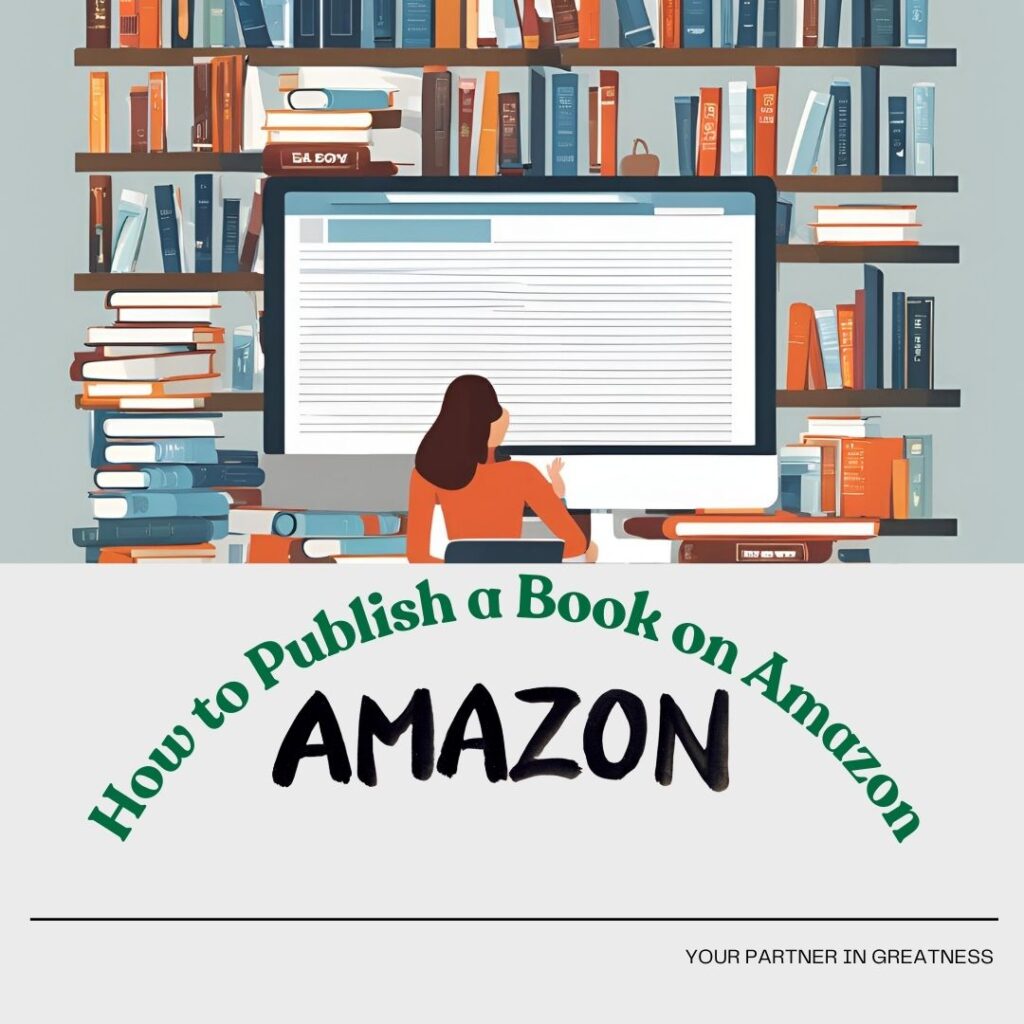
Table of Contents (How to Publish a Book on Amazon)
Introduction
So, you’ve written a book and are ready to share it with the world. Congratulations! Now comes the next big question—how do you get it out there? Amazon has revolutionized the self-publishing industry, making it accessible for any author to publish their book with ease. Whether you’re a seasoned writer or a first-time author, Amazon’s Kindle Direct Publishing (KDP) is a fantastic platform to help you get started. In this guide, we’ll walk you through the steps of publishing your book on Amazon.
Why Choose Amazon for Publishing?

Publishing a book on Amazon comes with several key benefits that make it a popular choice for authors.
Massive Reach
Amazon is the world’s largest online retailer, with millions of users actively searching for books. By publishing on Amazon, your book instantly becomes available to a global audience, allowing readers from all over the world to find and purchase your work.
Self-Publishing Freedom
Amazon KDP empowers authors by giving them full control over the publishing process. You can set your own pricing, manage the distribution, and even update your book after it’s published. Unlike traditional publishing, you won’t need to wait for months or years to get your book approved and released.
Higher Royalties
Amazon offers a generous royalty structure compared to traditional publishing houses. Depending on your book’s pricing, you can earn royalties of up to 70%, giving you a bigger share of the profits from your hard work.
Step-by-Step Guide to Publishing on Amazon
Now that you know why Amazon is a great choice, let’s dive into the step-by-step process of getting your book published on the platform.
Step 1: Prepare Your Manuscript
Before you even think about uploading your book, ensure your manuscript is in the best possible shape.
Formatting Your Manuscript
Amazon accepts multiple formats (like DOC, DOCX, and PDF), but it’s important to ensure that your manuscript is formatted correctly for Kindle or print. For Kindle books, use consistent font sizes, proper indentations, and avoid excessive use of special characters. For print, follow Amazon’s specific trim sizes and margin guidelines.
Editing and Proofreading
Make sure your manuscript is professionally edited and proofread. Grammatical errors, typos, and poor sentence structure can distract readers and damage your credibility as an author. If you can’t afford professional editing services, consider using tools like Grammarly or Hemingway to catch basic errors.
Step 2: Create an Amazon KDP Account
Next, you’ll need to sign up for Amazon KDP (Kindle Direct Publishing).
Registering on KDP
If you don’t already have an Amazon account, you’ll need to create one. Once you’re logged in, visit the KDP website and register. You’ll be prompted to fill out some basic information, including tax details and payment information.
Completing Your Author Profile
Your author profile is like a business card for potential readers. It’s important to complete this section with a compelling bio, professional author photo, and links to your social media profiles or personal website if applicable.
Step 3: Upload Your Book
Once your KDP account is set up, you’re ready to upload your manuscript.
Kindle or Paperback?
You can choose to publish your book as an eBook, paperback, or both. For Kindle, Amazon will convert your manuscript into a Kindle-friendly format, while paperbacks will require a print-ready PDF.
Uploading the Manuscript and Cover
After selecting the format, you’ll be prompted to upload your manuscript and cover. If you don’t have a professionally designed cover, Amazon offers a free cover creator tool that allows you to design one quickly.
Step 4: Set Your Book’s Price and Royalties
One of the most important decisions you’ll make is how to price your book.
Understanding Amazon’s Royalty Structure
Amazon offers two royalty options—35% and 70%. The 70% royalty option is available for eBooks priced between $2.99 and $9.99, while books priced outside that range earn 35%. For paperbacks, royalties depend on printing costs.
Choosing a Pricing Strategy
Consider your target audience and competition when setting your price. If you’re a first-time author, starting with a lower price may help you attract more readers and build your fan base.
Step 5: Optimize Your Book’s Metadata
Metadata is how readers discover your book on Amazon. Optimizing it is crucial for visibility.
Selecting Keywords
Choose relevant keywords that reflect your book’s genre and themes. Amazon allows you to select up to seven keywords that will help your book appear in searches.
Crafting a Captivating Book Description
Your book description is your primary sales pitch. Make sure it’s clear, engaging, and highlights the main selling points of your book. Use bullet points or bold text to emphasize key points and keep it concise yet compelling.
Step 6: Preview and Publish
Before hitting the publish button, you’ll need to ensure your book looks good on all devices.
Preview Your Book on Multiple Devices
Amazon provides a preview tool that lets you see how your book will appear on Kindle, tablets, and phones. Make sure everything looks good before you publish.
Publish Your Book
Once you’re satisfied, click the “Publish” button, and your book will go live within 72 hours!
Marketing Your Book on Amazon

Publishing is just the first step—marketing is key to your book’s success.
Utilize Amazon Ads
Amazon offers pay-per-click advertising that helps get your book in front of more readers. You can set a budget and target specific demographics to reach your ideal audience.
Leverage Social Media and Email Lists
Promote your book through your social media platforms and email lists. Engaging with readers and building a community around your book can help you gain loyal followers and increase sales.
Monitoring Your Sales and Reviews
Once your book is live, it’s important to monitor how it’s doing.
Track Your Sales Dashboard
Amazon provides real-time sales tracking through the KDP dashboard. You can monitor your sales, royalties, and even see how many pages have been read through Kindle Unlimited.
Engage with Reader Feedback
Reader reviews can make or break a book’s success. Make sure to engage with your readers by responding to reviews and taking constructive feedback to improve your future work.
Conclusion
Publishing a book on Amazon might seem like a daunting task, but with the right preparation and a step-by-step approach, it can be a smooth and rewarding experience. By following the tips outlined in this guide, you can successfully publish your book, reach a global audience, and even earn a nice income from your hard work.
FAQs
Can I publish multiple formats of my book on Amazon?
Yes, you can publish both Kindle eBooks and paperbacks on Amazon through K
See also https://netpulse.pro/ed-sheeran-details-the-lovestruck-jitters-in-sweet-new-single/
